The App detects when you stop driving the car and saves its parking location.
Be informed about parking service time in advance. Move your car and avoid the fines!
Check service time details simply touching the parking line on the map!
Let the app to work in the background and save parking locations automatically!
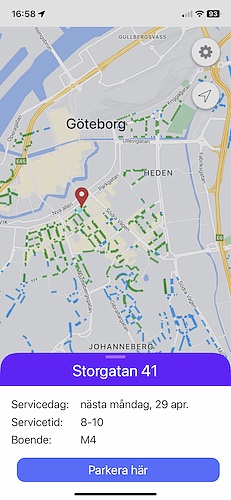
We use officially available parking service data. Unfortunately, even the official one is not 100% accurate.
Please always double-check road signs when parking your car and report your findings to us. We will update the data in the next release of the App.
The current version of ParkIN shows the district/area defined in settings. We believe that even with this limitation ParkIN can be useful for you and will help to avoid fines near your home location. Later there will be an option to access parking data of the entire city/region or all supported cities in Sweden.
P.S. There is no such limitation in the city of Solna as the first city supported by ParkIN.Press and hold the navigation button in the top right corner of the map.
ParkIN supports Swedish and English which are selected automatically based on your phone's defaults. If you want to change the language manually open iPhone's system settings and search for "ParkIN". Click on ParkIN in the search results and you will see the setting for a preferred language which you may change.